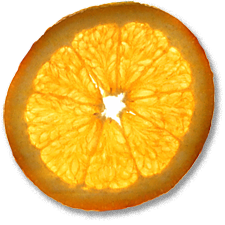Review: Siemens Gigaset N300 IP DECT base station and E49H DECT handsets with Asterisk
5th May 2011, 19:08:32
I've been using a Siemens Gigaset DECT phone with my Asterisk setup for a while. Of course, any phone will work with Asterisk when connected to an ATA or an FXS card, but this makes using some features a little clumsy. Combined with the 3010's single-line, number-only display and you're looking a a pretty limited setup. Read on for my review of my upgraded system.
Purchased in 1999, my old Gigaset 3010 classic is still working perfectly. On the strength of this performance, I decided to check out Siemens's latest products. Pleasingly, Siemens now offer a range of IP capable phones, both as packages and as separate base stations and handsets. Impressed by its long list of features, I opted for a standalone Gigaset N300 IP base station along with two E49H handsets.
The Base Station

When the new kit arrives, I see that the 'Siemens' branding has been almost eliminated with just a prominent 'Gigaset' branding showing. This is very disappointing since it greatly reduces the opportunity for schoolboy humour. It's evident right away that the unit is much, much smaller than I was expecting! Nevertheless I gleefully unboxed it and set about connecting it up. This is pretty easy, the base station has just a connection for power, a single PSTN line and an RJ-45 network interface port. Since Asterisk handles all my PSTN calls, I connected up the network interface to my voice vlan and powered up the base station.
The base station picks up a DHCP lease and I try to browse to the address it has been allocated. Nothing. nmap scan? Nothing. By default, the base station will not accept management connections from outside its subnet. I temporarily assign myself an address in the voice VLAN and continue.

The first time I log in, I'm prompted to change the PIN from 0000 - good. Once I'm logged in, I find all the configuration options are laid out in the web interface and none of the configuration needs to be done through the handsets, which is excellent and will save wear on my thumbs. I go straight for the network configuration. Here, I can enable management connections from other subnets and also set an HTTP proxy server. The VLAN features are very basic, merely offering the capability to select a particular VLAN ID from a trunk. I'm not really sure why you'd want to do this, really I was hoping that it would offer out-of-band management.
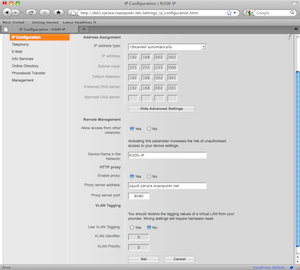
The next step was to register the handsets with the base station. I was pleased to find that this process can be initiated through the web interface instead of pressing a button on the base - this is really convenient if you have located the base in an inaccessible place like the loft. Straight away, the handset picked up the NTP-set date and time from the base and prompted me to install new firmware. After confirming, the base station trundled off to the web and fetched its new firmware through the proxy I configured earlier. Very easy.
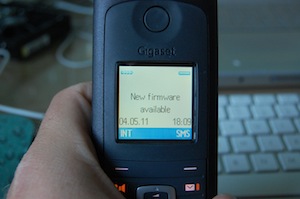
Once both handsets were registered it was a fairly simple matter to assign extensions to them. I configured two SIP accounts with details like this (miss out the other fields):
Authentication name: 202 Authentication password: ******** Domain: asterisk Proxy server address: pabx.stocksy.co.uk Proxy server port: 5060 Registration server: pabx.stocksy.co.uk Registration server port: 5060
Next, each handset can be configured to use your PSTN line and up to six SIP accounts as desired:
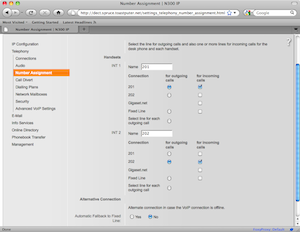
That was all the configuration needed - no fiddles required.
The Handsets

I selected the E49H handsets because as well as fully supporting the advanced features of the N300 IP, they are advertised as being water and shock resistant. The handsets certainly have a nice chunky feel - much more pleasing than the A, C or even S class products. The inclusion of an optional belt clip is welcome, as are the three self adhesive screen protection films included with each unit. The rubber keypad is surprisingly responsive given how utilitarian it looks. Overall these handsets seem to be of high quality, but time will tell.
Each handset can be configured to show a different ID on the screen when idle. After getting bored of having them say 'Poo', 'Willy' or 'James Smells', we elected to have each one show its extension number. Otherwise, the screen will show the number of missed calls and the number of voicemails waiting in your Asterisk mailbox - this is complimented by an eye-catching blinking LED MWI. Pleasingly, the handsets appear to know the difference between a geniune missed call and a call which went to voicemail or one which was answered by another extesion. I have no idea how it does this, but it's great. There are a good selection of alert tones, including some non-fancy ones which actually sound like a phone ringing. The virabrating alert is a nice touch not commonly found on DECT handsets.
Conclusion
I paid £55 for the base station and £35 for each of the two handsets. Overall, I'm pleased with this system. I feel that it is an excellent enhancement to my Asterisk setup. Indeed, this would make a perfectly respectable standalone phone system without Asterisk - especially the N300A IP model which includes an answerphone facility. The voice quality is at least as crisp and clear as I had come to expect from my old Gigaset 3010. It is very useful to have a completely separate base station, leaving me free to locate the handsets and their chargers without regard to PSTN extensions or network sockets.
I probably could have made do with the cheaper A580 IP since I don't really make use of the more powerful features of the N300 IP, like the ability to make four simultaneous calls. However, the A58H handsets supplied with the A580 IP lack the quality feel of the E49H, which I consider to be worth the extra cost.