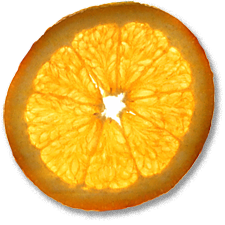Ubuntu 5.10 Breezy on a Toshiba Tecra S1
23rd Nov 2005, 12:09:10
My work laptop is a Toshiba Tecra S1 - the 1.7 GHz Pentium M model. After peeling off the 'Designed for Microsoft Windows XP' sticker, I thought I'd get Breezy installed on it.
| Please note: This page seems to be the first hit when Googling toshiba tecra s1 ubuntu. There are probably more complete sources to refer to, such as the Ubuntu wiki. | ||
As I've come to expect of recent Linux distros, breezy installed without a hitch, I didn't even have to mess about with xorg.conf or any nonsense like that. Sound was working right from the word go.
The Intel ethernet chipset was correctly detected as eth1, while the IPW2100 wireless chipset was assigned eth0. I wanted these to be the other way round, so I assigned them manually in /etc/iftab. My Cisco CB21-AG-E-K9 ABG wireless card was detected as ath0. Ubuntu has support for WEP, which can be configured through gnome, but WPA support is lacking. WPA can supposedly be added by installing wpa_supplicant. So far, I have not had success with WPA.
Breezy had recognised the laptop's power management features out of the box and there is a nice applet showing the state of my battery in the panel. The frequency scaling features of the processor are fully supported, there is even an applet which can be added to the panel to show the current speed of the CPU. I wanted the laptop to suspend to disk when I closed the lid, but there doesn't seem to be an easy way to change power management settings in Ubuntu. The answer lay in the scripts in /etc/acpi. I just moved the original lid.sh out of the way and symliked it to hibernate.sh.
$ sudo -s
# cd /etc/acpi
# mv lid.sh lid.sh.dist
# ln -s hibernate.sh lid.sh
This works, it takes the laptop something of the order of 10-15 seconds to wake up. This is OK for a PC I suppose, but everything seems slow compared to my PowerBook - wish I had one to use at work!
The laptop's ATI graphics chip was detected and hardware accelleration works nicely. The 3D screensavers look impressive compared to the dreary ones included in XP.
Being based on Debian, Ubuntu uses apt. Since I use a proxy at work, I needed apt to work with this. Synaptic provides a GUI front-end to apt, and configuring a proxy in it is trivial. I like to use apt-get on the command line sometimes, so I wanted this to work too. The solution is to create a file called /etc/apt/apt.conf.d/proxy with the following content:
Acquire::http::Proxy "http://10.210.5.1:3128";
Acquire::ftp
{
Proxy "ftp://10.210.5.1:3128/";
ProxyLogin
{
"USER $(SITE_USER)@$(SITE)";
"PASS $(SITE_PASS)";
}
}
I have an old Orinoco Gold card I use for wireless sniffing. I installed kismet myself rather than the version from apt, since it was more up to date. I needed to install the build-essential package and some other packages like ncurses-dev and flex before it would compile and install, but after that it worked flawlessly.
I use my laptop to talk to Cisco kit through the console port, which I used to use teraterm or hyper terminal to accomplish in Windows. Minicom seems to do the job nicely in Linux.
# apt-get install minicom
$ minicom -s
Use the menus to set the port to 9600, 8N1 with no hardware or software flow control. Delete the init and reset strings and set the serial device to /dev/ttyS0 - note that is a capital 'S'. Choose to save settings as dfl. The next time you start minicom, do so without the '-s' option and without root privileges, since they are just needed to create /etc/minicom.
23rd July 2006
Since originally writing this, I've dist-upgraded the laptop to the Dapper Drake (6.06 LTS) release. New in Dapper is Xubuntu, a desktop for low-end hardware. I elected to try Xubuntu, since the laptop was short on RAM. There is documentation explaining how to install Xubuntu, but the jist of it is that you just install the xubuntu-desktop package. If you do aptitude install xubuntu-desktop, you can remove the whole mess later if you change your mind with aptitude remove xubunu-desktop.
I'm very impressed with Xubuntu, finding that with only 256 MB RAM available, XFCE is much more responsive than Gnome. I actually prefer XFCE's interface and use it even when RAM is not so tightly constrained. Xubuntu even works fairly well on my ThinkPad 380Z (233MHz PII) with all of 96 MB RAM.